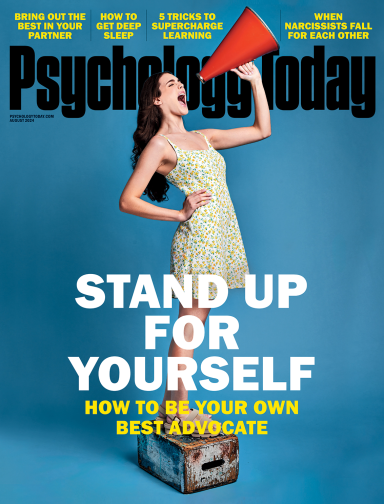Artificial Intelligence
Top 10 Tips for a Successful Video Interview Setup
Artificial Intelligence may be analyzing your interviews.
Posted December 11, 2019

The use of video interviewing by recruiters and hiring managers have increased dramatically. For some, this new age of interviewing is uncomfortable and for others, it’s no problem at all. Whichever camp you fall into, there are several set-up tips that you may want to consider before your next video interview.
There are a few other things you should also know about the latest trends in video interviewing. Companies like HireVue and Aspiring Minds are using Artificial Intelligence to help recruiters and hiring managers analyze responses to structured interview questions for evidence of job competencies which means they will know if you are being deceptive.
Aspiring Minds, for instance, uses F.A.C.S. (Facial Action Coding System) to analyze facial expressions and N.L.P. (Natural Language Processing) to analyze content relevance, structure, and grammatical errors. According to a recent Washington Post article by Drew Harwell, more than 100 employers now use HireVue, including Hilton and Unilever, and more than a million job seekers have been analyzed. Something to keep in mind the next time you are being interviewed via video.
Here are my top 10 tips on a successful video interview set-up:
10. Get Connected
Many of us have experienced spotty WiFi service and the last thing you want on a video interview is breaking up in the middle of answering a question. To make sure you don’t experience this, my suggestion is to connect your computer to your router using an ethernet cable. Yes, I said ethernet cable. As archaic as that sounds, internet service is a lot faster and secure when connecting directly to the router. This is because you’re not relying on airwaves for connectivity.
9. Clear Your Desktop
There will be times where you will be asked to put together a business case or presentation. Depending on the video software used, you may not need to worry about cleaning up your desktop screen but one never knows. That said, my next recommendation is to create a temporary folder and drag everything from your screen into that folder. I tend to call mine Archive and I save the presentation on my desktop screen for easy access.
8. Remove Distractions
Noise, children, pets, can all be a distraction to not only you but also the person that’s interviewing you. If you live in a noisy area, perhaps consider investing in a white noise machine. If you have kids or pets with you at home during your interview, be prepared to continue through the interview if your pet makes lots of noise or child barges in like what happened to this reporter. If you can afford it, perhaps consider having the child or pet minded for the time you are on your video interview.
7. Dress Head to Toe
Interviewing over video should not mean that one doesn’t get dressed up for the interview. Psychologically you are best set up for success when you get ready as if you were going to the interview in person. Even though the interviewer can only see the top half of you, it doesn’t mean you should wear shorts (unless that company culture has a relaxed dress code). This happened to someone I know where he accidentally knocked over the webcam and his whole attire was visible to the interviewer. Fortunately, he was dressed from head to toe for an interview.
6. Look Behind You
Interviewers can easily be distracted by what is happening behind you. If you happen to have a home office or are sitting in front a space that is very busy, it may be best to move to a location where the wall behind you is bare or perhaps a bookshelf to create a home library look (just be mindful that interviewers may read your book titles). When possible, I shamelessly product place the books I’ve published behind me. Alternatively, if your interview happens to be on Zoom you can easily choose a virtual background without the need of a green screen (also known as chromakey), unless your computer is a bit older which then would require a green screen.
Before we get to the next 5 tips, I want to share the psychology behind why it is important that your video set-up is optimized to simulate an in-person interview. The key to a successful interview is being able to build rapport with the interviewer. Rapport is important because it provides an insight into your personality and how both of you would get along if you were to work with each other. Eye contact is one of the ways to help build rapport. It gives the interviewer the perception that you are only paying attention to them
5. Frame Yourself
The first step in simulating direct eye contact is making sure that your camera is eye level and that you are framed in the center of the screen. There are various ways to elevate your desktop or laptop so that the built-in camera is eye level. I have seen some people use books and even toilet paper rolls.
I typically don’t use the built-in computer camera because they are not the best quality and instead, made the investment in a USB HD 1080 Webcam. This allows me to place the webcam on a stand in front of the computer screen.
4. Make Eye Contact
Having the webcam in front of the computer screen allows me to simulate direct eye contact. How you may ask? Well, I place the interviewers face behind the webcam so that when I am staring at the webcam it feels like I am looking directly at the interviewer. What many people tend to do is to look directly at their screen forgetting that their camera is located elsewhere and as a result, the interviewer sees the side of your face or worse your nose hairs because the camera is below you.
3. No More Wires
Many of us don’t find the computer speakers sufficient to clearly hear the interviewer and as such, we resort to plugging in our earphones so that we can hear the interviewer clearly. Whilst it is important to hear the interviewer, it is equally important that we don’t have wires dangling from your ears down your neck. Not only is it not very flattering, but many interviewers also find it distracting.
Instead, I recommend that you wrap the wire behind your ear and if your earphones can’t reach because the wire is short, consider buying a headset extension so that you have enough audio wire to connect to your audio port; alternatively, you could invest in an earpiece like you find news anchors or secret service wearing. Regardless, there shouldn’t be anything on or around your face that will be distracting.
2. Sound Check
Equally important is how you sound. Having to repeat your answer because the interviewer couldn’t hear you will not only annoy the interviewer, it may result in disrupting your flow and throw you off guard. I recommend that you first test out your sound quality by asking a friend or family member to join you on a Zoom, Skype, or Hangouts and ask you a few mock interview questions to test the sound quality. Based on how it sounds, you may not need to invest in a microphone but in case you do, I like to use a lapel mic (also known as a lavalier microphone). Before making any investment, I first recommended that you experiment with your distance from the mic to see how the quality is better or worse.
1. Lighting
Your lighting is extremely important and you don’t have to spend any money to make sure you are lit properly. All you need to do is make sure you are facing a window that is brightly lit. In the event you live in an area that does not get a lot of sunlight, then place two lamps near each side of your face. This way you have even lighting. Otherwise, you can always invest in small lighting kits. The objective is to make sure your face can be clearly seen.
Those are my top 10 tips on successfully setting yourself up for a video interview. I highly recommend that you sign up for Zoom or Skype and test out how you come across both software allow you to record yourself. This option allows you to replay your facial expressions, tone of voice, energy, and overall video set-up.
Products Used for Successful Video Interview Setup
- White Noise Machine
- USB HD Logitech Webcam
- Webcam Stand
- Lapel Microphone
- Computer Audio Port Extension
- Surveillance Earpiece
- Desk Lighting Kit
Recommended Book: The Essential Digital Interview Handbook
Recommended Podcast: One way video interviews: Technical setup, practice and the actual interview
Click here for a video version of this post. If there are topics you would like to see covered, message me on twitter @ProfessorTirado.