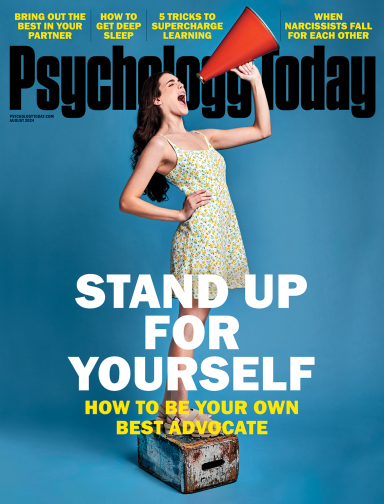Burnout
6 Steps to Overcoming Email Burnout
Falling behind due to inbox dread? These tips can help.
Posted December 30, 2019 Reviewed by Davia Sills

With the increasing demand for 24/7 connectivity that technology has placed on us, many are getting overwhelmed as inboxes overflow. Buy an item online? Now you are nearly permanently on the store’s spam list even when you checked the “unsubscribe” button during checkout. Ever simply peruse an item and get a stalker-like email asking if you’ve “forgotten something in the shopping cart”?
That’s not even touching the world of work emails, where you may be cc’ed on every message ever sent by your team, bosses, assistants, etc., such that the number of unread messages in your inbox quickly climbs to three or even four digits. How can anyone get ahead when each refresh of email pours in more mail than Santa gets in December?
A major downfall of this excess email is worker burnout. Emails may go without responses for weeks (if ever!), and important work and even financial opportunities may go untapped. As someone who is self-employed, the value of email cannot be understated. Emails bring in new therapy clients, media interview requests, and more.
In fact, the “contact” feature from this Psychology Today blog alone has brought about opportunities ranging from an invite to give a TEDx talk to a book offer to an adjunct faculty position. Had I allowed all these emails to simply go unanswered, I would have lost out on some truly phenomenal opportunities.
This all said, I also have the luxury of not working for a giant company where dozens of daily emails are simply de rigueur. As such, my bandwidth for volleying emails is admittedly greater than that of most. Yet, a couple of years ago, when I read Jocelyn Glei’s Unsubscribe, it challenged me to up my email game even further. The idea of using templates, auto-responders, and other little tools and tricks helped me to gain further control of my inbox instead of being run by it.
Below are six of the top tips I use on the regular to stay organized. In the world of work and productivity, few things are worse than sending your email off into the ether never to get a response again!
1. Auto-responders are your friends. A huge win for my private practice as well as random inquiries that may come in. Since I only do therapy a few days per week, teach other days, and also write, setting boundaries and expectations is key. Especially since I work with many teens and parents therapeutically, letting them know when I will get back to their email relieves many headaches.
I’ve learned to set up an auto-response that thanks individuals for their emails and lets them know what to expect next. If they are a therapy client and the matter is not urgent, I will get back to them on days I’m in the office. If it’s a request for something beyond my scope, I sincerely thank them and let them know I may not be able to meet their request (helpful for when high school students ask to interview me, which is sometimes code for writing their papers…).
2. Use templates. For your most common inquiries, this can be very helpful. Admittedly, I don’t make as much use of this as I would like. But I know that often I get emails asking about the specifics of therapy and working with me.
Often, a template won’t answer all their questions, but I have set up a very lengthy FAQ on my website to which I direct folks. It answers everything from billing questions to insurance policies and so forth. I am always updating that part of my website, so answers are always a click away.
Of course, I attempt not to be short and say, “Just read my site.” I am polite, warm, and ask that they contact me with follow-up questions that the FAQ may not have answered. Works pretty much every time!
3. Resist the urge to check repeatedly. A tough one for us all. We refresh emails on our phones and desktops more than we want to admit.
In fact, I will probably check my email at least five times while writing this article, even though I’m not particularly waiting on any one piece of news. I have not won a free car or tickets to a concert; there is no urgent news to be shared.
It has been said the most successful CEOs only check email two-to-three times per day. You guessed it—morning, afternoon, and before the end of the workday. It helps keep workflow from being constantly interrupted and allows them to be much more focused and efficient when working.
4. Use the one-minute rule. If you can answer the request or question in a minute, do it. Otherwise, move on. This doesn’t mean don’t answer. Just that not every email deserves a 10-minute response or for you to check on other details before responding. But using the one-minute rule can help you get a lot off your plate without procrastinating too much.
5. Punting is OK. For inquiries taking longer than a minute to respond to, you can always say you will get back to them within the week or even month. I’ve responded to emails a month later! I apologize profusely, but I do believe that late is better than never. And when there is a request I cannot immediately complete, I say so and check back in with them in a few months without any issues.
6. Be strict with boundaries. Work hours are work hours for most professions. Individuals love to push the boundaries and may send us frantic emails at midnight. Unless a true crisis, resist the urge to respond immediately. In fact, my signature line states my office hours and what to do in the event of a crisis. By acclimating others to respecting your 9 to 5, you will allow yourself to truly unwind and relax on off-hours to restore and replenish.
With the close of a decade upon us and the promise of so much more ahead, there is no time like the present for making lasting positive changes. We know that technology is not going anywhere and can’t forever escape the unpleasantness that rote tasks and messages can bring. But we can take the reins and get back some of our invaluable time and priceless sanity