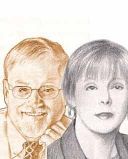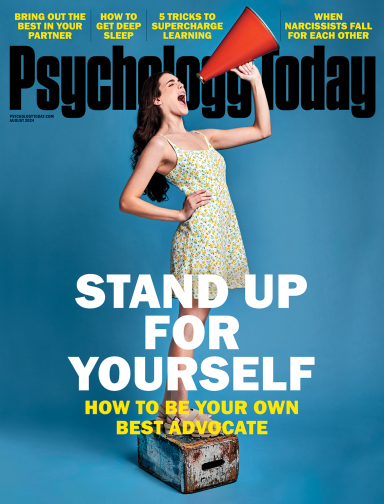Video sessions take many forms: job candidates meet recruiters, managers have difficult conversation with team members half a world away; and the American member of the Chinese Company Board attends monthly meeting in Beijing in her New York City apartment.
Today we will discuss some steps you can take to manage this unique form of communications. There are nine recommendations: test the connection, set the scene, dress the part, keep your eyes on the camera, have notes, respect the technology, respect language differences, wrap-up the meeting, and smile.
Test the Connection:
Writing in recruiter.com, Vanessa Mayes suggests that it is a mistake to wait until the last minute to set up the connection at the last minute. Test your internet connection, including your microphone 30 minutes before the scheduled video meeting. If there is a problem, you have time to make corrections.
Set the Scene:
You are not the only one on display. Your environment is also being featured. Manage the scene to present yourself in the best possible light.
Presenting well means eliminating clutter from your desk/table. I have a cluttered book shelf and it could be a distraction. I moved the camera so that a door is behind me and that door is closed. I once interviewed a person for a job. Behind him and in camera range, his wife was cleaning the apartment. It was an unnecessary distraction.
Suppose you live in a small apartment and there is no place that is uncluttered? Consider purchasing a portable screen. Set up the screen behind you and drape the screen with a light blue fabric like a bed sheet. Portable screens can be purchased online between $75-$140.
Most business and home lighting is overhead and yet the camera is looking directly at your face or at a slightly downward angle. This will cause the natural dark lines around your eyes to appear even darker. Consider getting a goose neck lamp and then shining the light directly onto your face. It will “feel” unnatural to you. But to viewers, you will look less pale and the dark circles under your eyes will not be as prominent. Such lamps can be found at local hardware stores or purchased online. A recent review saw appropriate lamps ranging from $10 to $125.
As part of the ambiance, eliminate audio distractions. Televisions, radios, cell phones, and washing machines should all be in the “off” position. Pets are cute but not in the virtual meeting room.
Dress the Part:
The purpose of the meeting is to have the other person focus on your face and the content of your message. Wearing multiple colors is a distraction. “Warm” colors like red, orange, and pink can also distract observers away from your face. Lavish jewelry is a distraction.
Men and women might want to consider a simple light blue blouse or shirt and a tiny splash of maroon color like a tie or a silk scarf. Keep colors simple and focused on “cool” colors like blue and gray. A little bit of red helps keep the pallor out of your face. That is why I like maroon.
It is cute to think you can manage a video meeting wearing a suit jacket on top of pajama bottoms. That cute idea works as long as there never is a time when you have to stand up. This is a classic low reward/high risk decision. Remove that minimal risk by dressing appropriately from head to toe.
Keep Your Eyes on the Camera:
The stereotype is that “the eyes are the mirror of the soul.” Whether that is true or not, people enjoy video conferences because they can stare at you without seeming to be rude. They look at your eyes and make decisions about whether you are trustworthy and confident.
A video interview is an artificial environment. When others are talking, you may look directly at the screen and observe them. But when you are speaking, resist the temptation to look at the screen. From the angle of the camera, your audience will have a clear view of your forehead or your scalp.
When speaking, look directly into the video camera. Avoid glancing at the screen.
Have Notes With You:
One of the advantages of video interviews is that you can take your notes and it will not distract others. Use that to your advantage.
For example, I write down the key information I wish to communicate on PowerPoint and then email it to myself. I then load the file up on my Pad device. Now I can scroll up and down the PowerPoint file to make sure I am giving the correct information and asking the correct questions. I set the type size large enough so that I can get the information by lowering my eyes instead of lowering my head. Doing everything on my Pad device allows avoiding the image of me flipping pages.
Respect Technology and Language Difficulties:
My partner in China and Singapore, Paul Heng, recommends that you respect language differences. English may be the universal language of business, but it is not a good idea to assume that everyone comprehends it with equal ease. If you are speaking with someone where English is not the native language, deliberately slow down your speech pattern so that words can be properly understood.
Video technology is good these days but it is not perfect. Do not assume excellent reception your end of the line automatically means the same reception on the other end. Ask the person you are speaking with about the quality of the reception. If there is a problem in synching voice and speech, you do want to speak at a slower pace so that lip movements and words arrive together.
Wrap Up the Meeting:
There comes a time when the person who is leading the session indicates that it is time to stop. Good interviewers will naturally summarize the key points made during the meeting and go on to articulate next steps.
I hope the person conducting the meeting is a good interviewer.
If the interviewer fails to do this, politely take the initiative to summarize the major points made by all sides. It is perfectly appropriate to claim that you are doing this to insure that you correctly understand the key points. If you misunderstood a key point, this is a great opportunity to resolve misunderstandings.
Conclude by summarizing your understanding about next steps and time frames. If you do not have a clear understanding about next steps, ask for clarification.
Avoid terminating the meeting without a summary and a clear idea about next steps.
Smile:
In person meetings usually begin and end with a polite smile, a handshake, and direct eye-to-eye contact. The physical handshake is not available to you in a video interview. You do want the person on the other side of the conversation to have the final image of you as smiling and looking directly into the camera. This physical look can often be interpreted by viewers that you are self-confident. Whether you are really feeling confident or not is an entirely separate issue.
Manage that last look others will have of you.
A Video Meeting is in a Class by Itself:
A video meeting is not the same as a face-to-face meeting. You have more control over the physical environment and the message. You can more easily manipulate the image you are sending out. Use these distinctive qualities to create a platform for your success.