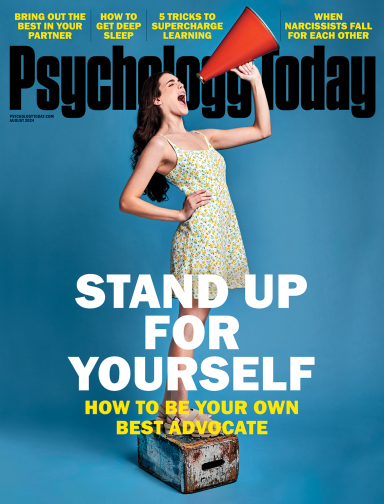Trust
How to Keep Your Web Browsing Private
A new law means your web history can be sold without your consent. Fight back.
Posted March 29, 2017

In the last week, both the House and the Senate passed a law that will allow your internet service provider (ISP) - the company that hooks your house up to the internet, like Comcast or Verizon - to sell your web history without your consent. Every search you do, every page you visit, is now up for sale. There is no privacy protection for this data anymore - you can't opt out of this data being sold. Using Incognito Mode or private browsing won't help with this, either. Because your ISP connects you to the internet, they see every request you make and page you go to and now they can sell this extremely sensitive data to anyone without your consent or knowledge. Personal surveillance has now become a big(ger) industry with an explicit legal stamp of approval.
Here's how you can fight back and, if you're not worried about this, more details on why you should be.
How to Reclaim Your Privacy
There are two steps to take to hide your browsing history from your ISP so they can't sell it:
- Get a Virtual Private Network (VPN)
- Change your DNS settings
Don't worry if you don't know how to do that - we'll go through each one step by step.
VPNs
A Virtual Private Network, or VPN, creates a private encrypted link from your computer to your VPN provider. It's like a secret tunnel that all your network traffic goes through. It emerges from your house on the other end of the tunnel at the VPN, and from there it goes out to the internet. Responses go to the VPN who sends them through the tunnel to your house. Your ISP can see that you are connected to the VPN, but they cannot see the content you are sending back and forth because it is encrypted.
To get this protection, you need a VPN provider and then you have to set up your system. It's about as complicated as setting up a new email account and the process is actually quite similar.
First, you need to choose a VPN provider. There are free VPNs, but they usually monitor your traffic and add in ads. Paid services are affordable (~$40/year) and keep your data private. This article has recommendations for good VPN providers. If you're on a budget, I recommend Private Internet Access.
Once you are signed up with a VPN, you need to configure your system. I wrote an article for Slate in February that shows you how to do this, step by step, on your computers and your mobile devices.
DNS
The second step is to get a different Domain Name Servers (DNS) set up. The DNS is the part of your internet connection that turns the web address like example.com into the numeric IP address (like 127.0.0.1) that the internet requires. It's kind of like an internet phonebook. Your ISP provides you with their own DNS, but if your ISP looks up every domain name, they will have a record of everywhere you are going online. That means, to maintain your privacy, you need to farm out your DNS requests to someone other than your ISP.
Fortunately, there are hundreds of other options. All you have to do is configure your computer to point to a different service. The general way to do this is to go to your network settings, click on the advanced option, and in the spot for DNS, enter 8.8.8.8 and 8.8.4.4. Those are Google's public Domain Name Servers. The are fast and reliable. I use them on my computer. If you want a service that is totally independent (e.g. if you don't trust Google to keep your browsing private), you can browse a big list of other options here: http://public-dns.info/
If you need more direction to get your DNS settings configured, here is some more specific help:
Note: if you set this up on your system and then try to connect to a public wifi, like on an airplane, you may have difficulty connecting. If that happens, repeat this process and simply remove these DNS addresses from your settings. The public wifi will fill in their own DNS options. You can add them back in later. And every time you are on public wifi, be sure you activate your VPN for protection from snoopers and hackers!
Why You Should Worry
This privacy rule rollback is very concerning. Here are just a few things to be concerned about:
- Your security is at risk - if you use passwords on sites that don't encrypt them, these may end up being stored. That means they could be revealed in the data that is sold or if someone hacks into the vast databases of information your ISP will collect.
- Things like your medical history and financial history are at risk - Yes, that data is legally protected, but only when doctors or financial companies have it. It's not protected from sale if your ISP has it. If you are concerned about a medical condition or symptom and google it, your searches are now potentially public. If you check your bank balances and credit card statements, anyone can now find out which banks you use.
- Your location is not private - If you get directions online or look up traffic, you reveal a lot about your location. Where you live is often included in these searches, and we can tell where you go. Your map search results will tell buyers where you live and where you go most often.
- Other people may want this data - while advertisers are probably the main market, the police could come looking for this and get it from your ISP instead of getting a warrant for obtaining it from your computer.
This also is stepping up the level of surveillance we all face. And that can have real psychological impacts. If you are not free to search for information privately, you become less free in general to be informed and to care for yourself.
What can you do? Lobby your representatives to change their minds. This bill has already passed both houses, but enough pressure could get the law changed down the line. If your representative voted for the bill, look for an opponent who will support privacy regulations. And, in the meantime, protect yourself with these steps.