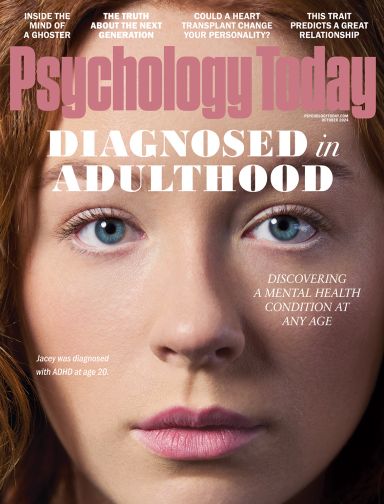Friends
Check How Apps Are Tracking You
A built-in iPhone tool can show us what kinds of data apps are tracking us.
Posted April 13, 2023 Reviewed by Lybi Ma
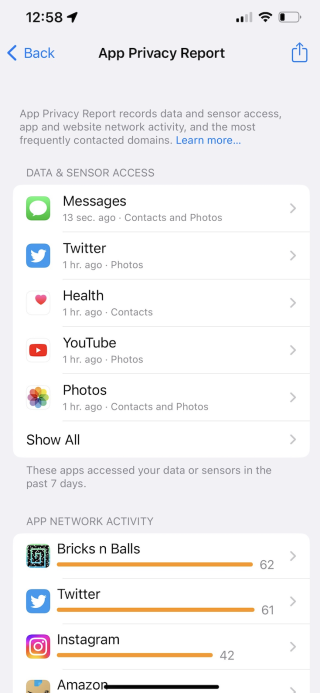
Apps collect a huge amount of information from our phones. An investigation by the Washington Post found that apps collected 5,400 pieces of data from one reporter's phone in just one week.
There are a few tools out there that can help you identify and block trackers, including Privacy Pro (the app used by the WaPo reporters). However, those apps don't tell you much about what kind of data is being collected. If you're an iPhone user, there's a built-in tool that can help you with that kind of insight.
This feature is called App Privacy Report. It will show what apps are doing in the background on your phone.
First, you need to turn it on. Open your settings (the iPhone app with the gears). Scroll down to Privacy and Security. At the bottom of the Privacy and Security screen, you'll find App Privacy Report. Tap on that. It is off by default, so you'll want to turn it on. Then, you need to use your phone for a while. When you come back, you will see detailed information about what kind of information is being collected, which apps are doing it, and where it's going.
The first section is Data and Sensor Access. This will show you what kinds of data apps are accessing. I have a lot of privacy settings in force on my phone; pretty much everything I see here is expected. Apps that I used to take or post photos use my camera and photos, Apps where I communicate or allow friends to access my data use contacts. Almost nothing uses my location. If you see an app accessing data that it has no business seeing, you can turn off permission for that in the app's privacy settings (also found in the iPhone Settings app).
Under App Network Activity, you can see which apps are accessing the network most often. My top app is a game called Bricks n Balls. Games are some of the most aggressive data harvesters. I have a tracker blocker running in the background and a lot of network access options turned off for this game, but it still manages to ship a lot of data off my phone. Other apps with lots of network activity are apps I use a lot, like Twitter, Instagram, and Amazon.
Website Network Activity shows what websites you've visited and how many other domains they have contacted. Contacting a lot of external domains is often a sign of high tracker activity. News websites are also notoriously aggressive with trackers.
Finally, most contacted domains show where the data is being sent. Most of mine are google-related (Google does a lot of tracking as well as providing services) and Apple, which most apps have to check to gain access to some of my info or phone features.
Understanding what data is being collected is part of the core of regaining control over your data. The App Privacy Report lets you know when you might need to turn off sensors for certain apps. To block specific domains, you'll need to turn to other tracking blocking apps (like PrivacyPro, which is my personal choice).