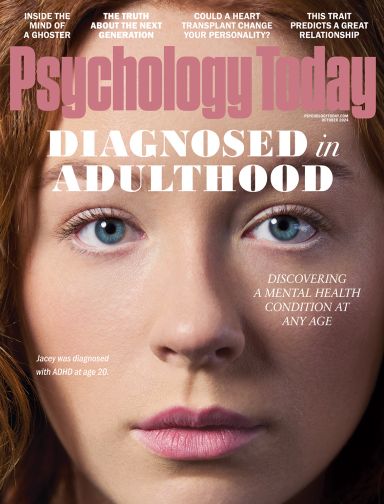Education
The Key to Making Video Learning Interactive
If you assign a video lesson, how do you know who watches it?
Posted March 26, 2020
During the move to temporary online education in response to COVID-19 social distancing efforts, I am writing a series of posts covering a variety of educational technologies that can help you to quickly move online. In this post, I’ll discuss a program called EDPuzzle.
By now, many professors in North America, and even some public school teachers*, have moved into the realm of online teaching as we all weather the storm of COVID-19 together, yet alone, in our homes. Many are finding the challenge of running “live” classes overwhelming, in part due to students now being scattered across numerous time zones and having variable access to high-speed internet, the lack of which makes any attempt at Zoom or Skype very painful to endure. Consequently, many are turning to pre-recording lectures and then posting them online for their students to watch. Others are seeking out videos that may already exist and assigning these to their students.
But one big question remains: will they watch them?
Of course, you can assign a video to students, but how do you know if they actually watched it? More importantly, how do you know if they paid attention to the most important parts and whether they understood what they were learning? One solution to these questions is provided by a site called EDPuzzle.com.
EDPuzzle In Brief:
What is EDPuzzle?
- EDPuzzle is an online platform that allows you to assign nearly any video from the internet to your students. In addition, before you assign the video, you can edit the video to only play a portion, add a voice-over, and add multiple choice and/or open-ended questions. The platform also provides the ability to monitor student progress and assign a grade to each video.
What is it great for during COVID-19 teaching?
- EDPuzzle is an excellent option for incorporating pre-existing educational material in the form of videos and great for adding accountability to any assigned videos.
What does it cost?
- EDPuzzle is a free platform. There are some limitations to storage space, and institutional plans are available.
Getting Started with EDPuzzle
After creating an account on EDPuzzle, you can set up a classroom for each of your classes. From within the EDPuzzle platform, you can search for videos on the content that you need to cover (e.g., psychology). Once you find the video you want, it only takes a few minutes to edit it to your liking and add the questions that you want to use to assess student understanding. When the video is ready, you can assign it to your class (or to multiple classes) and give it a due date. You can also set the video to prevent skipping, meaning that students can’t just skip from one question to the next, they must watch the video play and then answer the questions as they appear.
Another excellent feature of EDPuzzle is that you can search the extensive EDPuzzle library for videos that already have questions added to them by other professors and instructors. This gives you something to start from, but you can always make your own edits as well. This is an excellent option in the present circumstances where you may want to get going as quickly as possible.
Why Should You Use It?
Developing an online course takes months of work and preparation. Instantly transferring to online delivery is very challenging and EDPuzzle allows you to harness the wealth of information that already exists online while adding a degree of accountability and added value.
By being able to assign the videos with due dates, it will be clear to your students what they need to watch and when. By adding questions, comments, and voice-overs to the videos, you’ll be sure that students are taking the most important pieces from the video that pertain to your course. You can also add feedback to the multiple-choice questions to let them know why certain answers are right or wrong.
Finally, you’ll be able to see how much of the video each student viewed, how many times they viewed individual segments of the video, and their responses can be graded. EDPuzzle will automatically grade any multiple-choice questions that you create, and they have a very user-friendly platform for grading the open-ended responses.
What is EDPuzzle Best for During COVID-19 Online Teaching?
In addition to accessing content that already exists on the Internet (e.g., YouTube, Khan Academy, TED Talks, Crash Course), you can also use your own content. You can upload a video of your lecture right to EDPuzzle or you can upload it to another video hosting site and then import it into EDPuzzle. This feature allows you to add questions to your own lectures and assess student interaction with your lecture content. If you were someone that took attendance before COVID-19, using EDPuzzle to share your new video lectures with students allows you to know who “attended” and who didn’t, while also giving you some feedback on how well the students understood the concepts covered.
Finally, during COVID-19 teaching, many things are changing, and it can be challenging for students to instantly make the switch to an online learning environment. If you do not want to add another account that students must sign up for, you can still make use of EDPuzzle. In addition to assigning videos to a 'class,' you can also share or embed the public link to your video. When sharing videos this way, students will still see all of your notes, questions, and comments, but they won't need to sign up for an account. The downside of this is that you won’t know who watched the video or be able to grade their responses, but you’ll at least be able to provide them with an interactive video experience, which may be all that is needed for your course during this peculiar time. An example of an embedded video that doesn't require signing in appears below!
In this example video, I've taken EDPuzzle's own explainer video from YouTube and added sample questions and comments throughout.
*Tip for parents homeschooling: You too can make use of EDPuzzle. Just sign up for an account and search through the pre-existing video lessons or make your own.