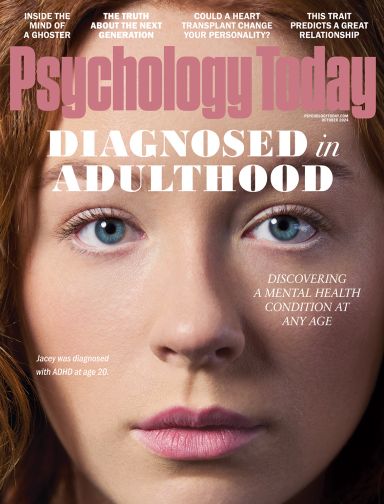Artificial Intelligence
Using AI to Enhance Your Email Communication as a Leader
Enhance your effectiveness without replacing your personal touch with AI.
Updated May 10, 2024 Reviewed by Ray Parker
Part of a special leadership series. Read others here.
In the fast-paced world of leadership, effective communication is paramount. It bridges the gap between knowledge and action and can turn vision into reality. But let’s be honest: Creating emails that are clear, punchy, and impactful can sometimes take way too long when your days are already jam-packed.
Thankfully, you have access to a number of artificial intelligence (AI) tools and techniques that can enhance your email communication. These tools ensure that your messages cut through the clutter, resonate with readers, and inspire targeted action.
A quick word of caution before we begin. Pay close attention to what you copy and paste into any AI tool. Be sure to remove sensitive details like your product’s name or proprietary technologies to protect your IP. You may not need to take this step if your company has advanced AI security measures that allow for safer use of specific details. These might include certain data privacy agreements with OpenAI or via private instances via Microsoft Azure.
Now, let’s take a look at a few of these tools, and I’ll describe how you might use them.
Practical Application
Imagine that your organization is preparing to launch a new software initiative that will focus on improving the data analytics capabilities within your company. As a leader, it’s your job to inform your team about what’s happening: the project’s objectives, expected outcomes, and how this initiative specifically benefits your employees.
Scenario 1: Eliminate Any Errors
Using a wide range of background materials about the initiative, you develop a draft email to your team and feel fairly confident about the content and length.
Goal: Make sure your email is correct in terms of grammar, spelling, and punctuation.
AI Tool: Grammarly or ChatGPT.
Sample Prompt: “Analyze this email for grammatical and spelling accuracy, as well as style consistency.”
Outcome: The tool gives you peace of mind that your communications will be mistake-free. It also makes suggestions to simplify sentence structure and ensures that the construction of subheads and bullet points are parallel from a grammatical standpoint.
Scenario 2: Make it Concise
You develop a draft email for your team with all the relevant information, but your version is currently more than 800 words—which could seem overwhelming or even confusing.
Goal: Shorten the email content without diluting the key messages.
AI Tool: ChatGPT.
Sample Prompt: “Summarize the main points of this draft into a concise email without losing essential information.”
Outcome: The tool condenses the email to a 250-word version that retains all critical information but in a more digestible format. For example, a lengthy paragraph on the project’s background is shortened to: “This project marks a pivotal step in our strategy to become leaders in data-driven decision-making. That means a new way for you to work smarter.”
Scenario 3: Structure for Impact
You don’t have time to craft an actual email, but you create a list of key messages you want to communicate to your team. Unfortunately, you lifted many of these phrases from the technical director’s emails, which contain complex sentences and industry jargon that could confuse team members not familiar with specific terms.
Goal: Create a high-impact email designed for clarity and engagement within the marketing team. Translate jargon into compelling information with clear explanations about project objectives and team roles.
AI Tool: Grammarly Business or ChatGPT.
Sample Prompt: “Develop a clear, compelling email appropriate for a marketing team that has a moderate degree of technical skills. Ensure the team will thoroughly comprehend the desired outcomes and suggest an optimal layout that enhances readability.”
Outcome: The tool develops a customized email that explains the project’s importance from a marketing perspective, highlighting how the capabilities will be useful for future campaigns. To underscore the project’s significance, the email outlines specific responsibilities for those on your team.
Marketing Team Responsibilities:
- Content Creation: “Craft compelling content based on data insights to engage our target audience.”
- Campaign Strategy: “Develop and execute marketing campaigns that leverage customer insights to increase reach and conversion.”
- Performance Analysis: “Monitor campaign performance, using data insights to optimize strategies in real-time.”
- Cross-Department Collaboration: “Work closely with the data analysis team to refine marketing strategies based on ongoing data analysis.”
The email concludes with a bold call to action: “Please join the kickoff meeting on Friday morning to discuss our roles and next steps, with a special focus on educating departments about how we will use new data to maximize our impact."
Integrating AI into your communication strategy is intended to enhance your effectiveness, not to replace the personal touch that’s crucial in leadership. However, if you learn to leverage AI as a complement to your email writing skills, you can gain more time to focus on the strategic and interpersonal aspects of your role.