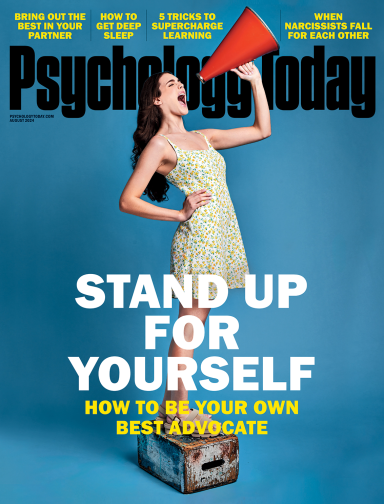Health
5 Practices for Healthier Internet Use
Practices and apps to support mental health online.
Posted December 15, 2021 Reviewed by Gary Drevitch

“My only regret is that I didn't spend enough time on the internet.” — No one, anywhere, ever
The internet in 2021 is not the infinite library/creative canvas/utopian symposium we were promised. With every click, we wager our time, attention, and mental well-being for a jackpot of intermittent neural rewards — for entertainment and distraction, for cringe and catharsis, for pathos and hathos and bathos — all injected straight into our brain reward circuitry at 60 Mpbs.
In "There Is No Red Pill" and "Righteous Bullying," I've written about some of the dangers the internet poses to mental health: the lure of addictive information-seeking, of conspiracy rabbit-holes, and of collective bullying. The ironic thing is, for all of the suffering it inflicts, the internet is not an unalloyed evil. Sometimes it can be a literal lifesaver.
After a lifetime of misdiagnoses, the internet is where I learned about the existence of intrusive-thoughts OCD — a discovery that empowered me to find a qualified therapist for a proper diagnosis and the Exposure-Response Prevention Therapy that addressed my disorder. When my symptoms are at their worst, I have found distraction and relief in games, webcomics, and forums. And through the current pandemic, video conferencing has allowed me and many others to continue treatment through periods of isolation and anxiety. The internet can be an awful place, but I cannot deny it has played a vital role in my path to recovery. Because of that, I can neither exclude it from my own life nor condemn it as an absolute evil.
So our problem is that, although the internet is a powerful and sometimes transformative tool, it also provides unlimited access to vast reserves of psychologically harmful content — meant not to educate us or improve our lives, but to trap us in compulsive cycles of unhealthy “engagement,” courting toxic relationships with other users while maximizing profit to platform owners. Thus, the challenge of healthy living in the internet age is not rejecting technology, but managing our engagement with it. One of the best ways to do this is by changing the tools we use to interface with it.
I'm going to recommend some practices, programs, and apps that have helped me keep my own internet use under control. I can't promise that these will work for everyone, and this post may age poorly; any of these programs might disappear in six months or algorithmically self-evolve into a hazardous AI. But hopefully these suggestions will at least provide a jumping-off point for seeking out programs and practices that work for you.
1. Try to Make Internet Access Less Convenient
The first and easiest thing to do is to make it less convenient to access the internet. This is the digital equivalent of wearing a rubber band on your wrist and snapping it when you're about to repeat a bad habit; putting even a small obstacle between yourself and an unhealthy behavior can help you to pause, reconsider, and make a healthier choice. Turn off your modem when you aren't using it; change your device's connection settings so that your wifi is off by default; delete your saved network password, so that you have to reenter it manually; move your browser icon from your desktop to a secondary folder; and power down your phone when you return home in the evening.
2. Quiet Those Comments
Consider using the poetically-named Shut Up: Comment Blocker — a digital guardian seraph that gracefully and graciously elides the endless and pointless comments that dangle from the bottom of every article. I can’t recommend this program enough. Even if you aren't normally tempted to actually participate in these undead anti-conversations, you’ll be shocked when you realize how much time and mental energy you waste just skimming through the barely-coherent snipes of trolls and and spambots. If you really do want to read the comments, you can resurrect them with a right-click.
3. Consider Installing a Blocking Service
If you find yourself regularly tempted by a specific website, especially at inconvenient hours, a blocking service can add an extra barrier to access that may prevent you from getting derailed. You can do this by messing with your firewalls or filters, but I've found the easiest way is by installing the BlockSite browser extension, which will automatically redirect you from a specified URL to an image of a disapproving senior citizen or consternated pug. The free version of BlockSite offers very limited features, and can be easily circumvented by turning off the extension; but sometimes that one extra step can stop you from accessing distracting, harmful, or addictive content.
4. Use an Ad Blocker
Blocking ads, especially video ads, saves time and bandwidth, while hiding user-targeted "sponsored" search results designed to lure you into internet limbo. Adblock and Adblock Plus (unrelated, although similarly named) are both effective and versatile free options; I've had good results downloading and running both, so that if one misses an ad on a particular site you can switch to the other. Some browsers also offer automatic ad-blocking, which brings us to ...
5. Try a Different Browser, Homepage, or Search Engine
Think about changing your browser, homepage, and/or default search engine. Switching to a different service with better business practices and greater transparency can help you escape the manipulative click-through content cycles of services like Google and Facebook.
DuckDuckGo is a simple alternative to Google that can provide more useful search results because it won't show you endless articles written specifically to exploit Google's search algorithms. You.com, currently under development, organizes search results as a table, not a list, allowing you to easily sort and peruse multiple results from the best sources. The tool is instantly intuitive.
For alternative web browsers, Firefox is a well-known and trusted alternative to Chrome and Safari that's just as easy to use. If you're a little more tech-adept, the newer Brave browser has powerful customization options, as well as exhaustive automatic protection against invasive cookies, ads, and tracking software. Note: I'm a little leery of recommending Brave to the uninitiated, because it still features non-targeted advertising and some confusing crypto-currency integration, but both of these can easily be shut off in settings.
The discourse between our organic human brains and the digital stimuli deluge of the internet is a new phenomenon, changing at an exhausting rate. From its utilitarian origins, the internet has procedurally generated new complications and traits at the cost of its users' wellbeing: toxic discourse, user monetization, and algorithmically-generated content. Ultimately, we can no longer afford to take the internet for granted as a purely benign medium of information exchange; corporations and emergent systems have developed sophisticated practices to exploit such naivete. We need to carefully consider how we personally interface with the internet, and consciously adjust our preferences and practices to ensure we can enjoy its benefits without getting caught in its snares.
Copyright Fletcher Wortmann, 2021.
References
Adblock. Retrieved from getadblock.com; AdblockPlus. Retrieved from adblockplus.org; Blocksite. Retrieved from blocksite.co; Brave. Retrieved from brave.com; Firefox. Retrieved from mozilla.org; You.com. Retrieved from you.com