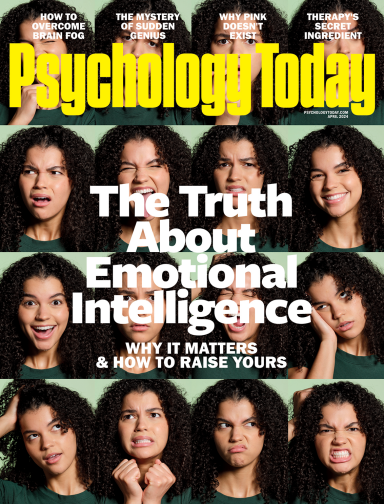Introversion
Why Zoom Can Be Good for Introverts
Strike the balance between interesting and overwhelming your audiences.
Posted October 30, 2022 Reviewed by Tyler Woods
Key points
- Use the simplicity of a Venn diagram to help you prepare an engaging presentation on Zoom.
- Find the sweet spot between too little and too many moving parts in a video presentation.
- Discover how to pick the right bells and whistles for you and your virtual audiences.
Oh, wonderful. You’ve been asked to give a webinar, Zoom presentation, or fireless fireside chat. Aren’t we all Zoomed out by now? I’m not, actually. Since these forums are here to stay in our increasingly hybrid world, how do you strike the balance between engaging and overstimulating your colleagues?
My comfort zone
As an introvert, I enjoy connecting with my audiences from the comfort of my clamshell. I’m grateful to recharge in my own space. But enough about me. Introvert, extrovert—we’re all complex humans with different preferences for being alone versus social, as well as ways to hold our own, not to mention others’, attention.
I respect those who’ve had it with virtual meetings, “Zoom butt,” and raising their hand emojis while getting beamed into breakout rooms (especially without a stated purpose and instructions). But consider some of the advantages of the bells and whistles that come with the territory: online polls, chat features, and games. Did I mention annotations? How about screen shares for slides, music, videos, whiteboards? You can argue that this is all old hat. But you could argue the same about the keyboard—or even the pencil. It’s what you do with them.
How to pick your virtual bells and whistles
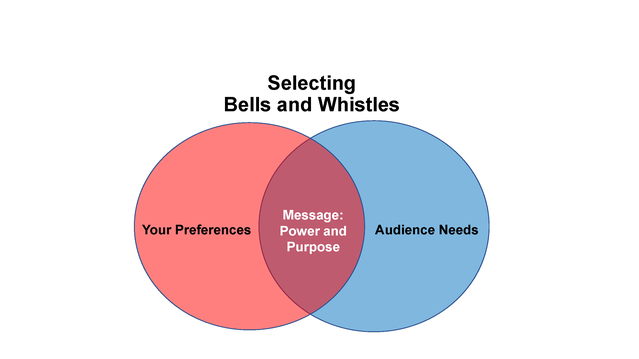
Which bells and whistles do you like that your audiences would respond well to? Consider one of my favorite tools, the Venn diagram. In this case, the circle on the left side depicts the bells and whistles you’re comfortable with that would help deliver your message. The one on the right is what might engage your audience. Overlap those two circles and you have the oval in the middle, which is the part of your offerings that would interest them—the sweet spot.
Benefits of bells and whistles
The bells and whistles may add spice. Why? The divided attention of your audiences is a given, with theory to prove it. “Selective attention allows us to focus on one aspect, element, occurrence, or event while everything else disappears," according to Monica Glina, Ed.D., assistant dean for Faculty Development and assistant professor at New York Medical College School of Medicine. "This means that we remember what we focused on, but are unlikely to recall anything else that may have been simultaneously taking place.” Aim to engage your colleagues by making your presentations attractive, they’ll likely retain more. Factor in the following to help ace your next virtual presentation.
Which bells and whistles are right for you?
When I can line up a wingperson to handle some tech aspects of my virtual presentations, I focus better on my message and audience. Otherwise, I find keeping an eye on the facial expressions of audience members with their videocams on, the tweet-like downward scrolling of the chat feature, and my shared screen (e.g., for slides or videos) more than enough to juggle.
Sure, I’ll throw in a poll sometimes, or even edgier features, like giving audience members remote access to my mouse to interact with my visuals. I sometimes allow them to “write” on my slides (i.e., “annotations”). These features can be fun, if a bit wonky, given WiFi and other astral hiccups.
However, I know my limitations. As much as I love tinkering with interactive tools, I’m not adept at multitasking (a common challenge for introverts). So, I err on the side of minimal bells and whistles, especially when I can’t recruit a wingperson. What works for you? Consider your comfort with technology and your multitasking ability while presenting online.
Which bells and whistles are right for your audience?
As an audience member, I’m in the “less-is-more” camp. I like a little variety, but I want to focus on what the presenter says and shows. I get overwhelmed and even queasy from too much movement. As an introvert, I like to get materials in advance. Many experts advise against that because you can lose your audience’s attention. Bosh! Make your presentation relevant and alive enough so they’ll stick with you.
If you know your audience and have presented to them before, reflect on what worked and could have worked better on the bells-and-whistles front. Ask for feedback, if possible. If you’re new to an audience, learn what you can about them. I use my introvert’s propensity to research by asking the host or organizer when I’m preparing; that often informs my approach.
Did I actually include slides on a list of bells and whistles? I once heard Steve Jobs quoted as saying, “People who know what they’re talking about don’t need PowerPoint.” You may join the ranks of Yale professor Edward Tufte, a forefather of the PowerPoint-bashing legacy. I see the merits in that, having sat through countless mind-numbing PowerPoint presentations. I also see merit in his idea to begin meetings with a silent reading of a bullet-less narrative—something Amazon adopted.
Use the list below as a starting point to choose bells and whistles that could work for you and your audience. If you haven’t tried some of these, consider when you can do them with a “safe” audience—say, of supportive colleagues.
Options
- Polls
- Chat feature
- Slides—send in advance
- Slides—no circulating
- Slides—send afterward
- Silent time to read
- Playing music
- Showing videos
- Whiteboard
- Closed captions
- Breakout rooms (state purpose)
- Remote mouse sharing
- Annotations
- Games
- Word clouds
- Line up a wingperson
- Recording (with permission)
How do you strike the balance between too much and too little?
Aim for that Venn diagram overlap between the bells and whistles that you are comfortable with and those that will keep your audience’s attention, rather than overwhelming them. The key is to make your online presentations engaging without overloading your audiences. Especially if you’re an introvert, prepare and practice using those bells and whistles to get yourself grounded; practice actually helps everyone. Also, use your strength at research to get to know what you can about your audience and their preferences. Happy presenting, virtually!