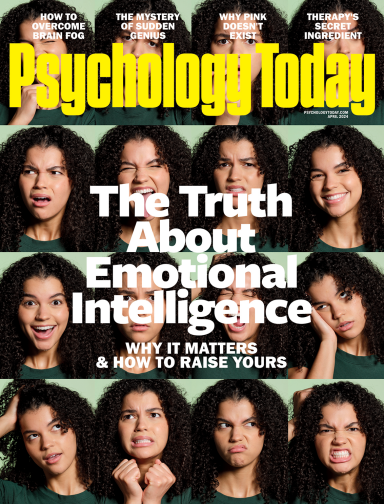Introversion
8 Tips for Upping Your Visibility at Virtual Meetings
Use your introverted strengths to be seen for the value you contribute.
Posted July 29, 2020 Reviewed by Abigail Fagan

Do you have a hard time being heard during virtual meetings? Do you feel invisible—as if there isn’t space for your voice? If attending one online meeting after the next, day after day, leaves you drained and overwhelmed, you’re not alone.
While some organizations are returning to work, others including Shopify, Square, Facebook, and Coinbase are staying fully remote indefinitely. Even if you don’t do all your work virtually right now, you may in your future roles. So let’s look at how one of the most common ways of communicating—the meeting, and now, the virtual meeting—can be easier and more productive for you.
The logistics of virtual meetings can be a strain because of technical issues and groups of people all trying to speak at once, making it difficult to get a word in edgewise, especially if you’re an introvert or tend to be shy. Also, it’s not intuitive how to conduct yourself at virtual meetings: sitting straight-backed, trying to fit correctly into a small visual square, and self-consciously staring at images of yourself and the other participants.
If finding the right words at the right time during virtual meetings is taking a toll on you, these tips can help you gain control and claim your space and authority. Many of these tips are inspired by my work as a career coach specializing in helping introverts, but anyone can benefit from them.
1. Determine if your meetings are necessary.
To maintain personal connections, many organizations placed endless video meetings on their employees’ calendars at the beginning of the COVID-19 crisis. But now, the quantity of virtual meetings has become overkill. Sure, sometimes you need to have a dialogue in real-time. But ask yourself which meetings you could replace with e-mail. Review your schedule and connect with the meeting leaders or other participants to see whether there’s a more efficient way to address the topics at hand.
2. Log in early.
Logging in early gives you the space to breathe and prepare. This can be particularly helpful for introverts, who need to gather their thoughts before sharing them. You can use the extra moments before virtual meetings to make sure your background is tidy and professional. Also, do a quick check to make sure your teeth are clear of bits from your lunch. Pro tip: If your organization records its meetings, do your checks in a preview video screen before you sign into the meeting itself. Test your sound as well.
3. Be mindful of what your body and voice project.
When you start your video, make sure your torso is square in the frame and your posture is good. Throughout the meeting, keep your voice clear and strong. Do a visual check every so often and adjust your body if you find yourself flagging as the meeting drags on. Projecting confident body language and ensuring that you can be heard will help you maintain your visibility and appearance of confidence (regardless of how you feel!) To become an online meeting pro, video record yourself while practicing typical virtual meeting interactions, preferably with a trusted colleague or mentor. Review your delivery, and practice, practice, practice.
4. Obtain or propose an agenda.
Echoing an earlier point, all meetings should have a purpose—or not occur. Ask the virtual meeting leader for an agenda in advance. This will allow you to enter the meeting prepared and more confident about participating. If the meeting doesn’t have a designated leader or facilitator, step up and take that responsibility yourself. Not only will this improve the quality of the meeting, but it will also enhance your visibility.
5. Establish ground rules.
If you are the leader, get consensus on ground rules early on, and make time for a wrap-up at the end. If you’re not the leader, reach out to them beforehand to ask them to do this. Whether you go with the formality of Robert’s Rules of Order or just pick a few key guidelines, ground rules contribute to productive exchanges. Possible rules include: sticking to an agenda; setting time limits for each person to speak about a given topic; “Vegas rules” (i.e., nothing gets repeated without permission outside the meeting); offering praise publicly, but constructive feedback privately; allowing participants to say “pass” when called upon (this is introvert-friendly!); and starting as well as ending on time. You might also have a ground rule about whether participants should turn on their video.
6. Practice interjecting.
If you struggle with getting heard, practice interjecting by putting up your actual or virtual hand, saying the facilitator’s name, and jumping in. For example, you could say, “Great point, Lee. I’d like to add that…” Don’t forget, on camera, there is no head of the table. Particularly if you’re petite, it can be empowering to remember that everyone’s “meeting square” is the same size, and your space is equal to everyone else’s. You may find interjecting stressful, so consider practicing it on your own time with people you trust.
7. Use alternative meeting structures.
Just because you’re having an online discussion doesn’t mean it needs to be limited to “traditional” video meeting structures. Use additional technological tools to enhance the quality and output of your meeting, as well as to help everyone get heard. My favorite collaboration tool is Google Docs because it allows you to share and edit in real-time. You could also use messaging services like Slack or Google Hangouts so colleagues can contribute ideas or questions, or try Trello’s Post-it board feature to make sure everyone has a chance to participate.
Do a little research on what is available and what fits your organization’s culture. Implementing these tools is also a way to be creative and innovative, enhance your team’s success in virtual collaboration, and even help you advance your career trajectory.
8. Follow up in writing.
The meeting is over, but that doesn’t mean communication should end. You can still stay in touch with your team and the meeting leader via messaging app or e-mail to share ideas you’ve had afterward. This is perfectly acceptable and even improves your visibility to your organization’s leadership. Follow-up notes, which should be concise, can enable you to keep the conversation going on your own terms. If you’re an introvert, they also give you an opportunity to collect your thoughts (as well as afterthoughts) and send a well-edited summary of next steps.
A sudden shift toward remote work has irrevocably changed how we communicate professionally. Even organizations that return to their offices are likely to feel the cultural effects of this change. If you’ve been finding remote work and virtual meetings to be challenging, I hope these tips will help you to take back some agency, strengthen your communication with your colleagues, and catch your breath.
Copyright © 2020 Nancy Ancowitz
LinkedIn image credit: Travelerpix/Shutterstock